The complete guide
How to plan a staff rota and schedule employees

Introduction
You’ve got better things to do than build your staff rota - but there’s no avoiding it!
Sure, it’s easy enough to plan a staff rota if all your employees work nine-to-five, Monday to Friday - but you still need to cater for leave requests and holiday management.
While that sounds straightforward enough, even employing a single hourly worker starts to complicate matters. Now it’s essential for you to track hours worked during each pay period to make sure staff are being paid correctly.
When you rely on part-time or hourly staff to run your business, rota planning becomes perhaps the most important admin task there is.
The increasing popularity of flexitime and other flexible working arrangements means that staff schedules are becoming more important in traditional office environments, too.
Despite this ever-present and growing need for employee schedules, many companies still struggle with rota planning and management.
In fact, the average rota takes over five hours a week to plan and manage - that’s more than 11 days each year.
It’s little wonder that managers hate building rotas.
There’s an alternative.
Rota building doesn’t have to be time consuming. It shouldn’t be an admin task that you dread.
With some adjustments to your rota planning processes, you can cut your weekly rota planning time by two-thirds.
That’s what our complete employee scheduling guide will help you achieve.
This guide will look at...
- The characteristics of an effective staff rota
- The various rota building tools available to managers
- How to build a rota from scratch
- Tricks for speeding up the rota building process
- How to use data from your rota to improve your business and make decisions
- Common scheduling problems and how to resolve them
We know that many small businesses find it hard to schedule staff quickly and efficiently - that’s why we assembled this guide.
Let’s get started.
What makes an effective staff rota?
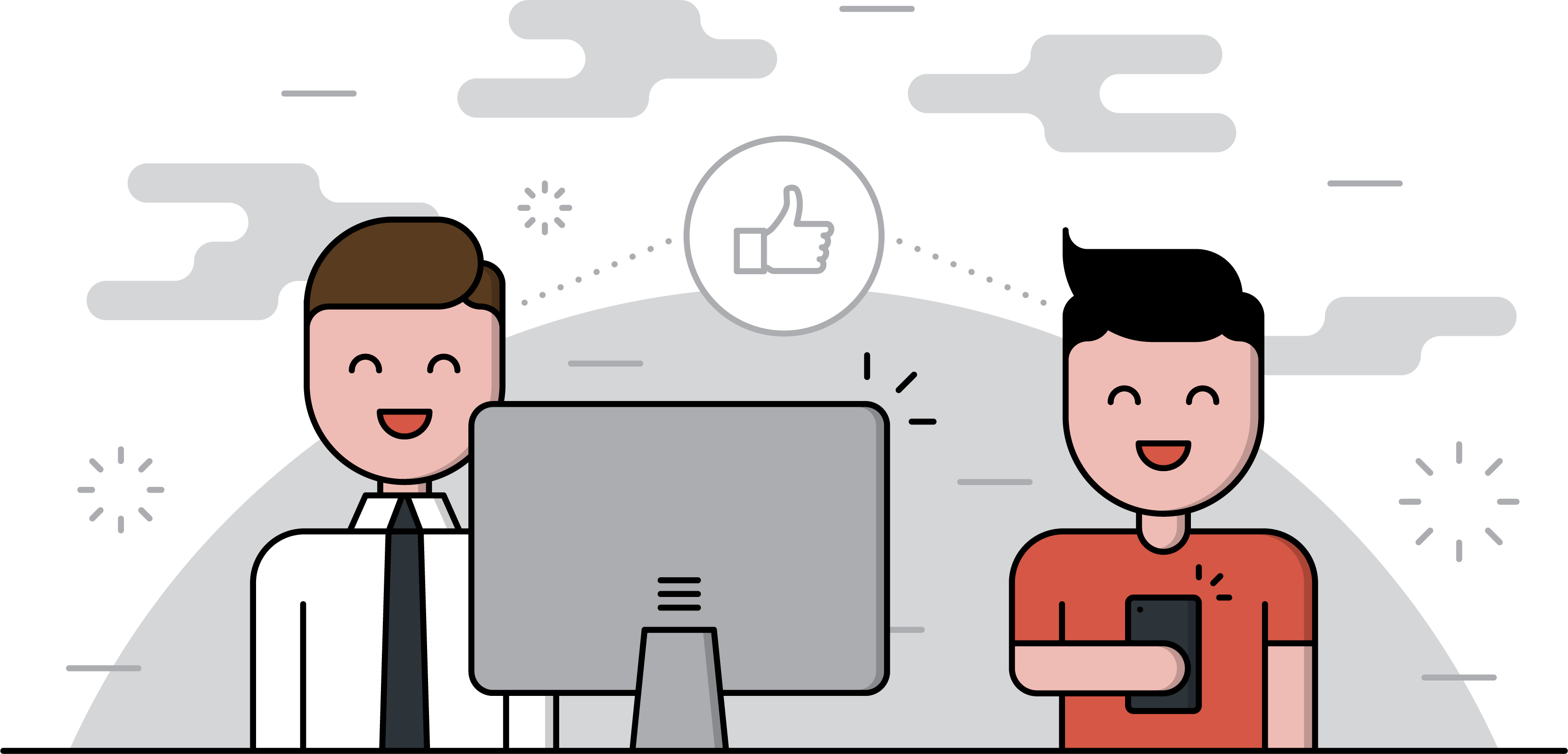
Simply put, a staff rota should ensure that the correct number of staff with the required skills are working at the right time, subject to labour budget constraints.
If you manage the rota at your business, you’ll know that it’s not quite as easy as that.
So, what are the characteristics of an ideal rota from a manager’s perspective?
- Quick to build. In busy retail stores and restaurants, planning a staff rota can take hours each week - and that’s not even accounting for any last-minute adjustments. You’ve got plenty of tasks on your plate and rota planning is one of the least productive. It rarely adds any value to the business (that is, beyond preventing staffing disasters!), unlike other tasks such as training, recruitment, or marketing. Pretty much every manager would jump at the chance to cut rota admin to just a few minutes a week.
- The rota would ensure that your business runs smoothly, with the right number of qualified staff in the right place at the right time. There should be a mix of experienced and junior employees on site at any given time, with enough hands on deck to manage the expected workload. You also want to keep staff productive - a crowded rota will lead to burnout and disgruntled staff.
- Certainty. Ideally, you want to set the rota in stone several weeks in advance so that supervisors know exactly who’ll be in on each day. You don’t want to struggle to find cover at the last minute, or discover that none of your employees in a certain role are available to work on a given day.
- Any industry or company specific requirements. This might include legal staffing requirements, specific shift structures, or variable wage rates.
Rota mismanagement frustrates employees and might even cause a dip in morale — your rota needs to work for your staff, too.
Here’s what employees want from a rota:
- Certainty. Employees want to be able to plan their lives more than a few days in advance. They want to be able to count on the rota being accurate, so they don’t make unnecessary journeys to work or get angry phone calls because of a shift mix-up.
- Stability. Most staff want their hours to be roughly the same each week, helping them budget effectively. They want managers to base the rota on a set pattern, so they can be reasonably certain of their hours before the rota has even been published.
- Access at home. It’s annoying for staff to have to be at work or call their manager to find out when their next shift is. Employees want their rota to be accessible while they’re on the move or at home, as well as when they’re at work.
- An easy-to-use leave request system. Asking for time off shouldn’t be an administrative nightmare.
- Notifications. Every time there’s a change to the rota, employees want to know about it. There must be a system in place to prevent rota communication problems and mix-ups.
- Industry specific requirements, such as information on whether the employee is opening the store, or if they’re on a training course.
Can you cater for all these wants and needs?
These ten points act as the ultimate rota wishlist.
Now, go through the list and weigh up which points your current rota system achieves. Be honest!
Many businesses struggle to attain four or five entries on the list - and it can be difficult to imagine achieving all ten points.
However, some businesses are using today’s technology to plan highly efficient rotas that work for managers and employees alike.
Most importantly, this technology no longer costs an arm and leg - and it’s accessible to businesses with one or a million employees, and every company in between.
Of course, there’s no single rota building method that works perfectly for all businesses. It all depends on the size, complexity and structure of your rota.
Let’s look at your options.
Comparing rota planning tools
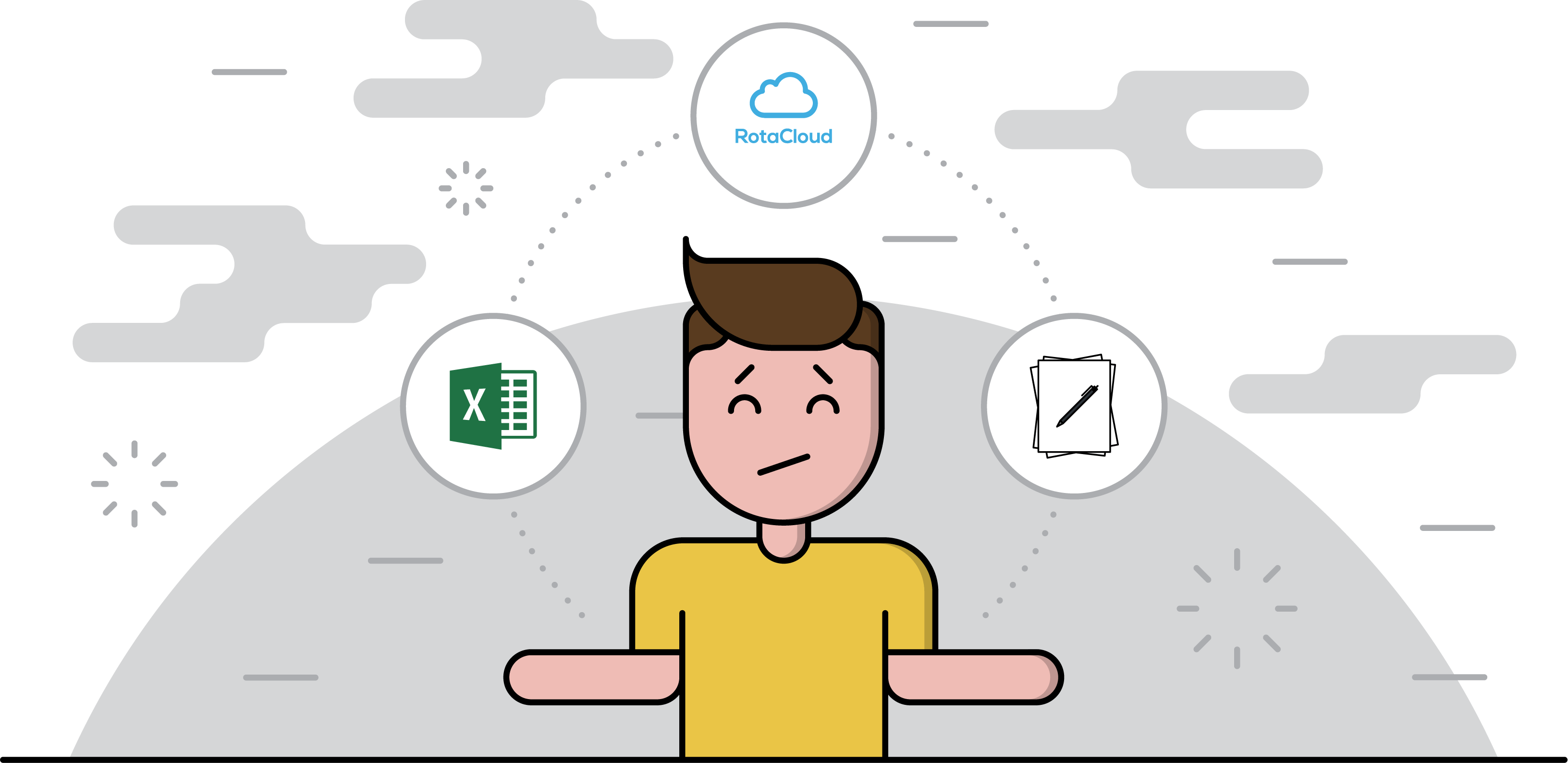
Every retail store, hotel, GP’s surgery and cafe does their rotas slightly differently.
Whatever method you use to build your rotas, consider the reasoning behind your choice.
If your answer is “it’s how we’ve always done it,” then it’s probably time for a rethink.
Switching up your rota system is one of those tasks that’s easy to delay indefinitely. You’re just about managing with your current approach, despite its flaws, and the disruption caused by changing just doesn’t seem worthwhile.
By doing your research and finding a system that works for you, long term gains will quickly outweigh any short term disruption.
We asked almost 200 RotaCloud clients to tell us how they built their rotas before switching to RotaCloud. Here are the results:
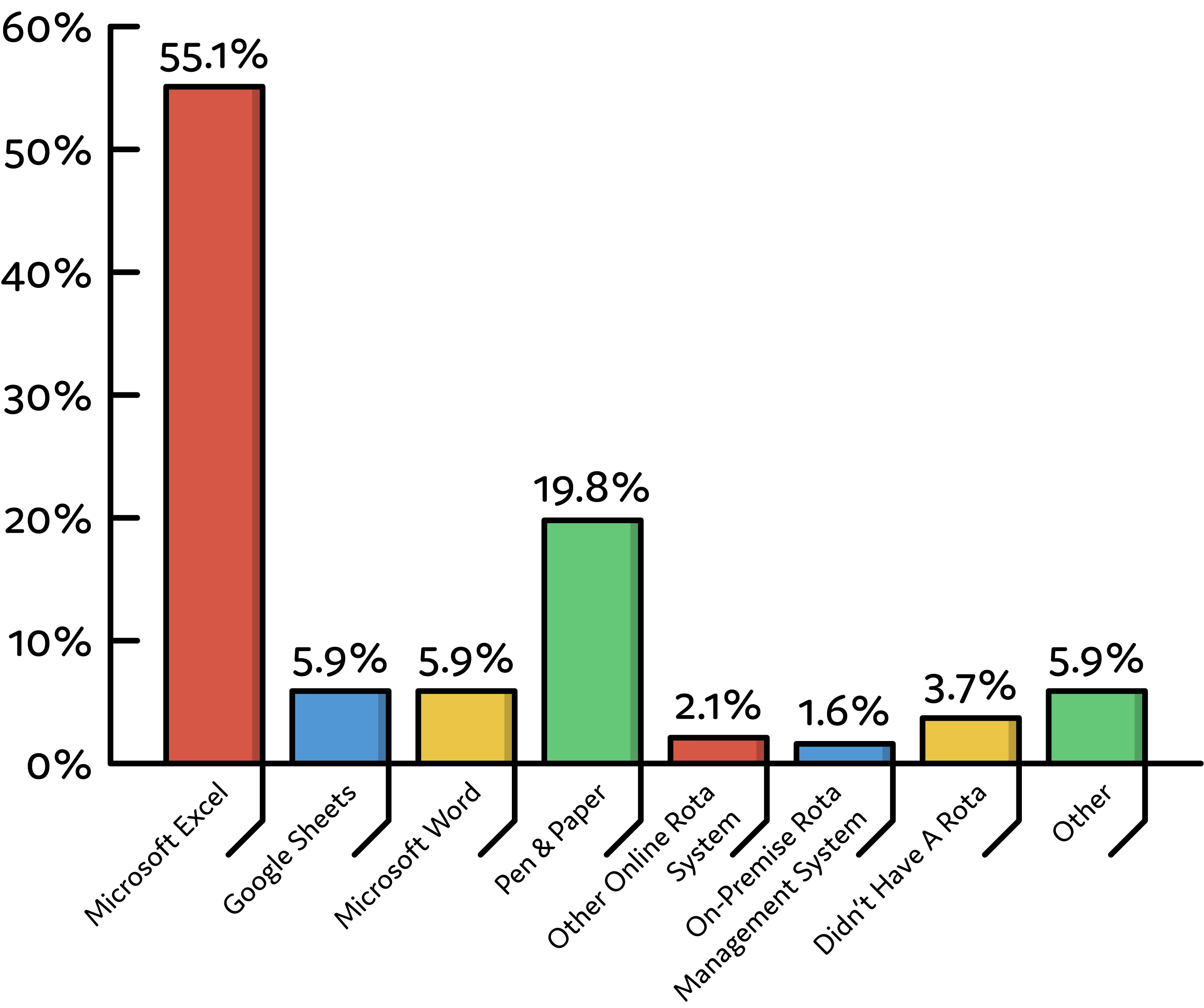
So, you’re certainly not alone in using an Excel spreadsheet! Let’s look at each of these methods in more detail.
Microsoft Excel
With more than half of businesses still using rotas built using Excel, it’s certainly a popular choice. Managers use this ubiquitous spreadsheet software to plan rotas on a weekly, fortnightly or monthly basis, perhaps linking with other Microsoft software to communicate changes to employees. Excel can also be used to analyse attendance and other rota data.
Pros:
- Cheap (if you’re already paying for Office)
- Familiar
- Flexible
- Can be incredibly powerful and endlessly customisable if you have the technical know-how.
Cons:
- Time-consuming setup process
- Requires an Excel expert to unlock advanced functions
- Struggles with complex shift patterns
- No built-in function to communicate rota changes
Pen and paper
One-in-five respondents use good old fashioned pen and paper to plan their rotas. Many rota managers prefer this tactile method of planning schedules, and it’s often quicker than using a spreadsheet - particularly if your team is small.
Pros:
- Free
- Fully Customisable
Cons:
- Needs digitising if you want to send to staff via email
- Revisions are difficult to manage and communicate
Google Sheets
Google Sheets is the search engine giant’s spreadsheet software. It’s web-based, free, and contains many of the same features of Excel, but with a slightly different format and user interface. Sheets is cloud-based, so your rota is saved on a remote server and can be accessed by users with viewing privileges from anywhere. You can also give specific managers editing privileges as required.
Pros:
- Free
- Easy to use
- Can be accessed and edited outside the office
- Changes can be communicated via the Comments system
- Add-ons available for more complex features
- Edit and view privileges prevent unwanted rota-tampering
Cons:
- Can’t automatically notify specific users when changes affecting them are made
- Need the technical expertise to unlock advanced functionality
Microsoft Word
According to our survey, Word-based rotas are just as common as schedules made in Google Sheets. Word is best used for simple rotas with few employees. Some managers use tables within Word to display the rota, while others simply use text or bullet points.
Pros:
- Cheap (if you’re already paying for Office)
- Familiar
Cons:
- Missing many basic rota building features
- Data must be exported for analysis
- No way to communicate changes with employees
Online rota management system
Rota management systems are stand-alone software packages designed specifically for rota planning. There are free and paid versions - online versions tend to charge monthly subscriptions and usually offer free trial periods.
Features vary depending on the system, but usually include leave management and time tracking alongside basic rota building features. Cloud-based rota systems can be accessed from any device with an internet browser or the relevant app.
Pros:
- Variable (usually affordable) pricing
- Feature-rich
- Inbuilt automatic and customisable notification systems
- Accessible from any device
- Analysis possible within software and after data is exported
Cons:
- The interface may be unfamiliar
- Lack of integrations with other software types can cause problems
- Customer support can be of variable quality, particularly on free plans
On-premise rota management system
On-premise rota management software works as above, but the software is hosted on your office PCs instead of in the cloud. These systems are often used by larger enterprises and tend to pre-date cloud solutions.
Pros:
- Feature-rich
- Inbuilt notification systems
- Providers tend to offer bespoke software
- No internet connection required
- No issues with company firewalls
Cons:
- Tend to be very expensive
- Integration with cloud-based software is difficult or impossible
- Updated relatively infrequently
- Customer support can be difficult given the software’s bespoke nature
Here’s a table summarising your options:*
*Please note: this table displays information for a typical rota system of each type. It may not be accurate for all systems.
Rota management basics
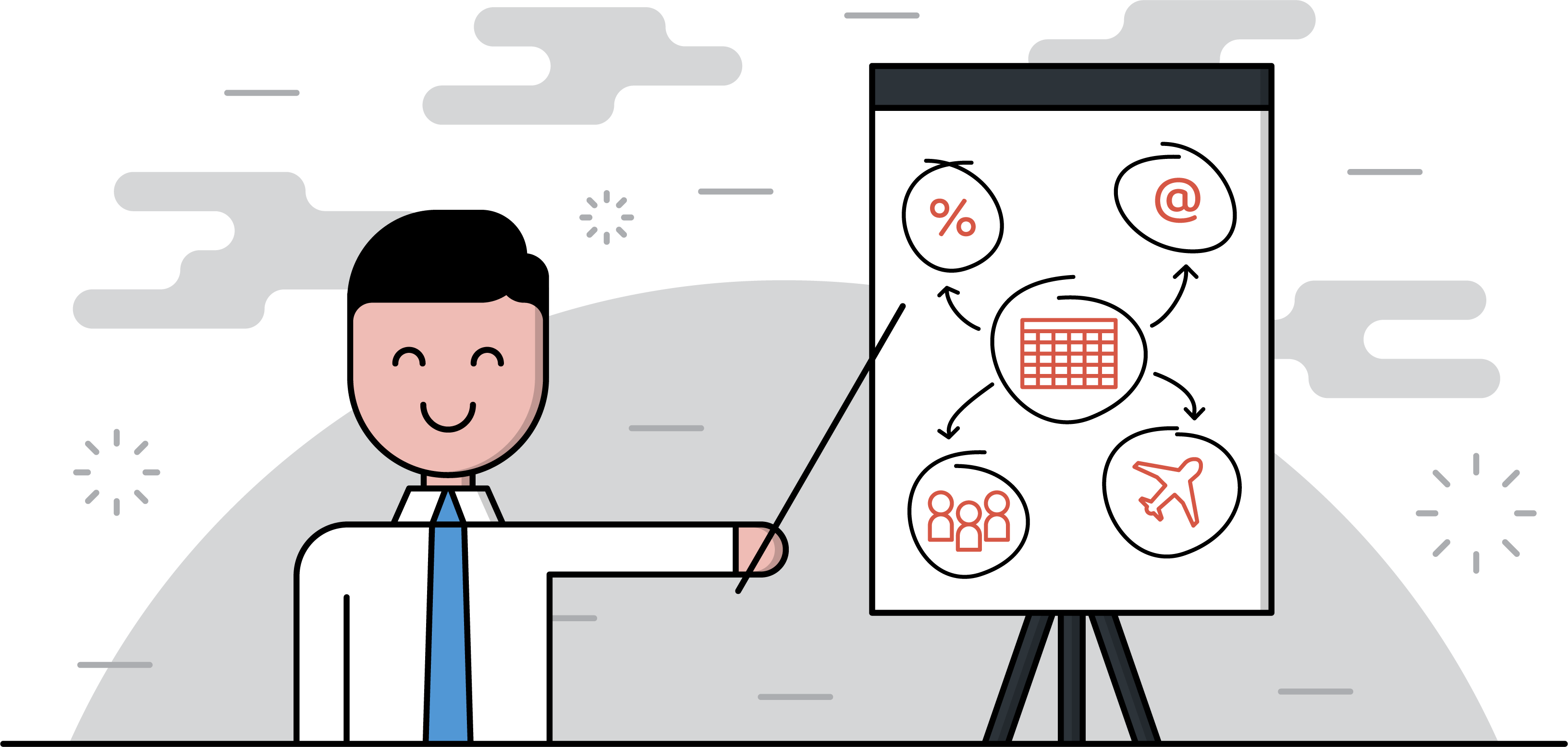
How to build an effective rota from scratch
Whatever rota format you use, building an effective rota ultimately boils down to the same fundamentals.
Creating a rota from scratch is one of the more tedious (and challenging) administrative tasks at any business.
But if you’re switching to a new rota system, hiring your first employees, or don’t use rota templates, it’s an unavoidable task.
Diving head-first into rota building is tempting - you want to get it over and done with, after all. However, you’ll actually save more time (and build a better rota) if you take a more methodical approach.
Here’s how to do it. (Click here if you’re already a rota-building pro and want to skip this section.)
Getting started
First off, you need to gather some figures and other information relating to the rota you’re building. This includes:
- Your labour percentages and payroll budget (including the impact of sales forecasts)
- Any events that affect staffing requirements (bank holidays, local events, sales)
- Planned leave (whether paid or unpaid)
- Employee availability (for example, university term dates)
- The types of roles and skills required during each shift
- Contracted hours for each employee
These bullet points dictate the number and variety ‘open shifts’ on your rota. These are the shifts you know you need to fill. Leave, availability, skills and roles all limit the employees who are able to work each shift. Hard-to-fill shifts should be assigned first.
Your labour budget should (ideally) be a guideline rather than a rule to rigidly follow. If you find that you’re constantly over budget, it points to a deeper problem at your company.
The more employees you have, the more difficult this process will be - but often building the rota is just the start of the process.
Rota templates and patterns
Once you’ve established your rota over a set period (usually a week, fortnight, or a month), it’s far easier to build the rota for future periods.
If your shift pattern is relatively straightforward, you should be able to duplicate your rota template across multiple periods without much trouble. You’ll need to make adjustments based on workload, staff availability and the other information we mentioned above, but the overall pattern should be the same. This should be a breeze if you’re using rota software.
A shift pattern adds certainty for employees and managers alike, but don’t forget to add rotations for shifts that are particularly disliked (or liked) by employees, so that your rota’s ‘fair’. For example, no-one enjoys working the Friday evening shift, so switch up which employees are assigned to it so that no-one works the shift more than twice in a row.
Sure, this may be common sense, but it’s easy to overlook the nuances of each shift when rota planning tends to be tedious and time-consuming.
Making changes
Here’s where rota management errors start to creep in, and we begin to see a big difference in the efficiency of the various rota formats.
You need to have a system in place to manage every step involved in making a change to the rota, such as:
- Leave and unavailability requests (from employee to employer)
- Communicating whether a request is accepted or rejected
- Managing and approving shift swaps
- Archiving outdated versions of the rota
- Distributing updated versions of the rota to the affected employees
If you use a rota management system or Google Sheets with an array of add-ons, these tasks are relatively straightforward. You’ll spend far more time managing changes with Excel, Word, or pen and paper.
What’s important is that you have some kind of system in place to manage each of these steps. Employees and rota managers alike must be aware of how these systems work, so they don’t accidentally bypass them and use alternative approaches.
You don’t necessarily need to switch to specialist rota software to manage changes efficiently; you can set-up other systems, such as:
- Pinning the most recent rota to the top of your company’s Facebook group or Slack channel.
- Using specific file name formats for different rota versions.
- Create and manage groups of email addresses or phone numbers for specific roles/teams so that changes can be communicated only to those affected by each rota update.
Whichever system you choose, stick with it for a while before making any changes or trying a different approach.
Five rota planning best practices
OK, that’s enough of the nitty-gritty of rota building. Now we’ll look at more general employee scheduling best practices that apply to almost every rota.
#1 Publish as far in advance as possible.
Employees can request leave or unavailability with plenty of notice, giving you more time to manage these requests and fill any gaps. Employees will also appreciate being able to plan their social lives more than a few days in advance.
#2 Know your communication channels.
Once you’ve figured out how to communicate rotas and shift changes with employees, be consistent. This will reduce instances of miscommunication and make it clear to employees how to ask for time off or get shift swaps approved.
#3 Know who’s responsible for what.
Again, it’s important to clarify exactly which managers and supervisors are responsible for different aspects of rota management (leave requests, shift swaps, distributing the rota) to avoid miscommunication. Remember to have a backup plan when rota managers are on annual leave.
#4 Have some form of version control.
As we mentioned above, you need to have a system for archiving old versions of the rota and distributing the most recent version. If you’re using Excel or Sheets, standardise file names so that it’s easy for employees to see, at a glance, which version of the rota they’re viewing.
#5 Don’t sacrifice customer service to stay in budget.
The cost of poor customer service far exceeds the cost of exceeding your labour budget for that week. Your rota should never have a negative impact on service quality.
If you take anything from this guide, make it these five rules! They form the foundation of effective rota management, regardless of the platform you use.
Time-saving tips
If, after following all these tips, you still find rota management a huge chore, don’t resign yourself to struggling with staff schedules for years to come!
These time-saving tips will require you to switch up your approach to rota management, but in return you’ll free up hours every week.
First, try increasing the emphasis on self-service. At the very least, this can mean letting employees arrange shift swaps with their colleagues (subject to a manager’s final approval) or asking staff to add their contact details to your rota software.
You can take the self-service approach much further by allowing employees to claim their own shifts or swap shifts with colleagues at all times, subject to certain constraints. You can also have systems in place for employees to proactively share their availability patterns.
Self-service is made easiest through specialist rota software, but you might be able to figure out a self-service system for spreadsheet-based rotas or even pen and paper rotas.
Of course, the level of self-service you allow will depend on the nature of your business, its rota, and whether or not you trust staff to manage their own rotas!
It’s also smart to have a series of contingency plans in place for ‘rota emergencies’. These plans will help you stay calm when you’re set to be short-staffed at short notice
Think about situations such as:
- Your best chef falling ill hours before their shift
- A key employee is set to go on jury duty for an unknown length of time.
- A virus means that 50% of your workforce are unavailable.
- Multiple employees quit just before your busiest season
Your contingency plans should help you quickly source employees and relief workers, or show you how to adjust shifts so that all hours are covered appropriately. You could even make backup recruitment plans - have job adverts written and ready to be published in case you suddenly need to hire extra staff.
Contingency planning may require an upfront time sink, but the hours of disruption saved certainly make it worthwhile in the long run.
Of course, you can’t predict and plan for every situation, but you know your business and are best placed to understand the form rota emergencies might take.
If you aren’t using rota software, save time by standardising admin processes such as holiday requests. Create holiday request forms and host them on your intranet or company shared folder. Try using Google Forms for this if you’re not sure where to start.
Make it clear that you won’t accept holiday requests made via any other method. The rota manager will find it straightforward to assess leave requests if they’re all submitted in a standard format.
If you build your rota with software, we recommend learning keyboard shortcuts to speed up the management process. For reference, here are some keyboard shortcuts for Excel and Google Sheets. RotaCloud users will be familiar with using the shift key when adding shifts.
Using your rota data
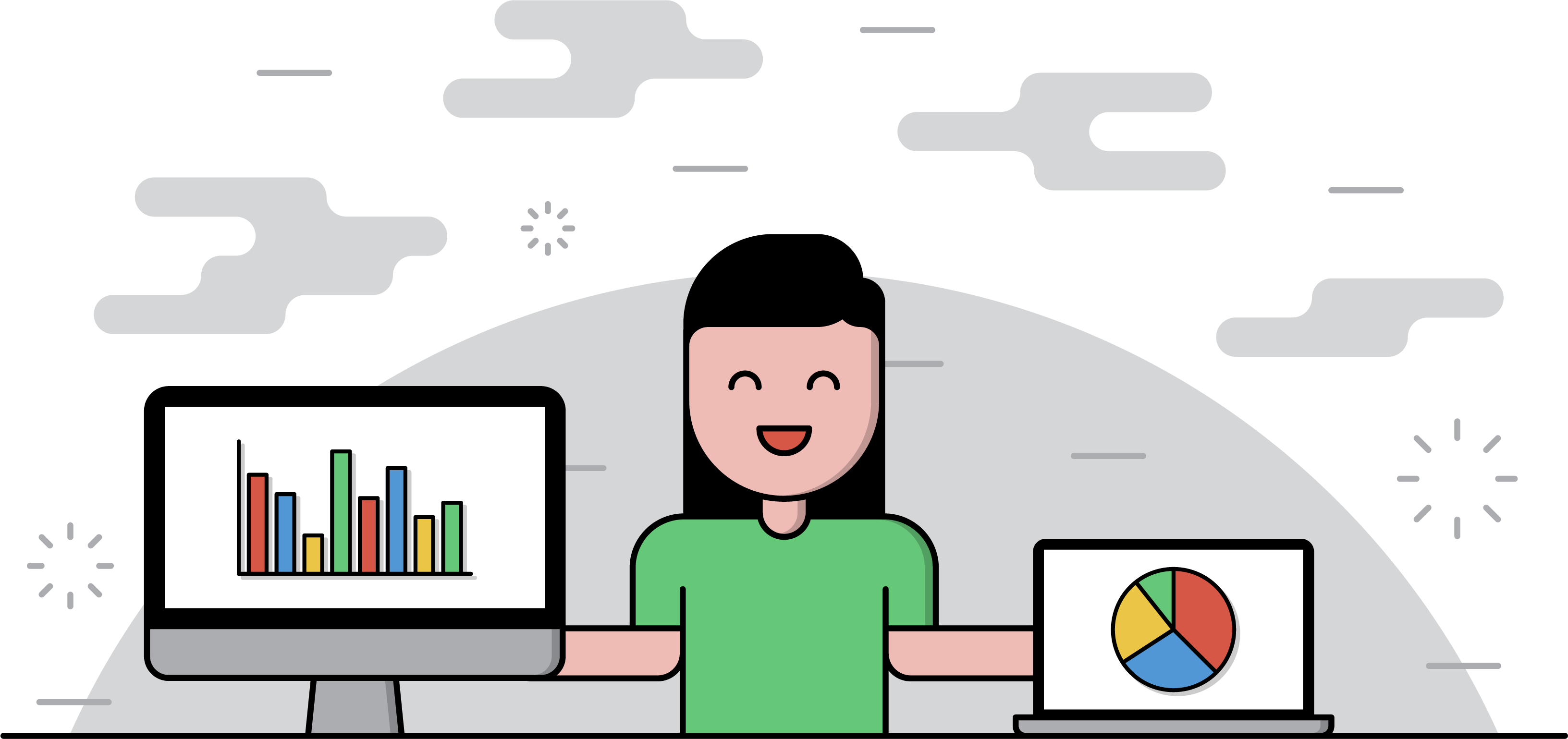
Now that you’ve built a rota that works for your business, you’ve done the hard part.
The next stage is optional, but it’d be a huge waste of valuable data if you skipped over it!
We’re going to look at how you should export, analyse and use your rota’s data to make business decisions, such as:
- Which staff to discipline for being consistently late or absent
- How to adjust the rota in future
- Where to cut staffing costs
If your rota is scrawled across several Post-it notes, it’s probably not wise to base business decisions off this less-than reliable data source. However, if you use rota software (or a spreadsheet) for rota management, your data is likely to be reasonably accurate.
In rota planning, inaccurate data is often as a result of human error - you don’t want data filled with typos to form the basis of a business decision!
It’s also important to understand that scheduled hours aren’t the same as actual hours worked. To measure the latter, you need a system for clocking in and clocking out.
Time and attendance
Clocking in and out is common for hourly workers in retail and hospitality. This might involve logging into a company PC, entering a PIN at a terminal or through a mobile app, or even via fingerprint or iris scanning. For most companies, however, paper timesheets are still the norm.
Recording actual hours worked on paper always gives you some data quality issues. Employees aren’t known to be 100% accurate or honest with their timesheets - they might claim they started at 9 am even if they were five or ten minutes late. This inaccuracy might seem insignificant, but when compounded across multiple employees and multiple shifts, the costs soon mount.
Another source of inaccuracy with paper timesheets emerges when inputting their data into a spreadsheet. Despite the manager’s best efforts, errors always sneak in when entering data in this way.
If your time data is collected digitally, that’s one source of error eliminated. It’ll also reduce time ‘theft’, as the time of each clock-in is automatically recorded by the system.
If you’re using a spreadsheet to collate time and attendance data, you’ll need to take the time to set up formulas to turn raw timesheet data into useable information. You’ll only have to use relatively simple functions to calculate payroll - but be certain that they’re accurate!
The easier alternative is to use rota software with a time and attendance add-on. Here’s how it works.
Essentially, clocking in and out data is automatically fed into the software as it’s collected. It can then be used for payroll or turned into graphs via the software’s reporting section.
This approach significantly reduces the chance of error while eliminating the need to transfer data to other software for analysis.
Graphs and reports
You can use spreadsheets to generate graphs based on the data in your rota. Reports fulfill a similar purpose in rota management software, but without the need to manually create or tweak the graph.
Graphs turn data (lists of numbers) into information (useful facts). Even the most mathematically-minded managers would prefer to see a visual representation of rota data over a long list of numbers!
You could create graphs and tables to see total hours per employee, location, by role, or in total. You can use these graphs to track attendance, leave uptake and allowances. If you track actual time worked, you can examine how actual hours worked weigh up against scheduled hours.
The possibilities are endless! In fact, there are so many metrics to track that it can be difficult to choose which to focus on. Here are some rota and attendance metrics you might want to investigate.
- Bradford Factor.The Bradford Factor is a measure of employee absence and its impact on the employer. Some companies use it to determine which employees need warnings over their absence rates. You can calculate it manually or through your rota system.
- Scheduled vs actual hours. You can use this simple metric to figure out which employees are deviating the most from expected hours. There may be certain roles or sites with larger differences that require further investigation.
- Attendance patterns. Periodically check which days individual employees tend to be absent or late. If, for example, an employee tends to no-show on a Friday, it suggests they have other responsibilities on Fridays or might be enjoying extended weekends…
- Hours worked by employee. Use this to check that employees are working their contracted hours. You can also compare this data with working time regulations to ensure you stay within the law.
- Labour costs. This one needs no explanation! Track this per role, employee, location and any other variable that you find useful.
Data-driven decision making: dos and don’ts
Using data to make decisions isn’t always the best idea. If you plan to use employee schedule data to make business decisions (such as dismissals), it’s worth bearing some things in mind.
DO look beyond numbers
Data doesn’t lie, but it doesn’t tell the whole story either. When making business decisions (particularly those that might determine whether or not an employee is fired), find out the rest of the story. Speak to employees. Talk to their supervisors and coworkers. Gain a complete picture before jumping to conclusions based on numbers alone.
For example, an employee might have a very high Bradford Factor score that is grounds for dismissal - but if they’ve been taking time off to care for a terminally ill family member, it’s hardly fair to fire them.
DON’T use low quality data
If you can’t trust that your data is reliable, complete and accurate, don’t take it into account when making important decisions. Admitting to your boss that you don’t have the figures to back up your arguments might sting, but at least you aren’t making an important business decision based on faulty data.
DO be careful with percentages
Percentages are a neat way of translating large figures into more palatable forms, but percentages can be misleading. Maybe an employee had a 200% increase in sick leave compared with a previous year. That sounds damning, but what if it means that the employee had two sick days instead of the previous’ year’s one day off? Always present percentages in context.
DON’T be selective with data
Your decisions should be informed by data. You shouldn’t pick and choose data to back up a decision that you’ve already made. If your boss (or your employees) find out you’ve been cherry picking data in this way, they won’t be happy.
To recap: you’ve chosen a format for your rota. You’ve built a schedule that works for managers and employees alike. You also understand how to analyse rota and time data, and how to use this data to make decisions.
All that’s left to cover is rota troubleshooting. Let’s solve your scheduling problems...
Rota troubleshooting
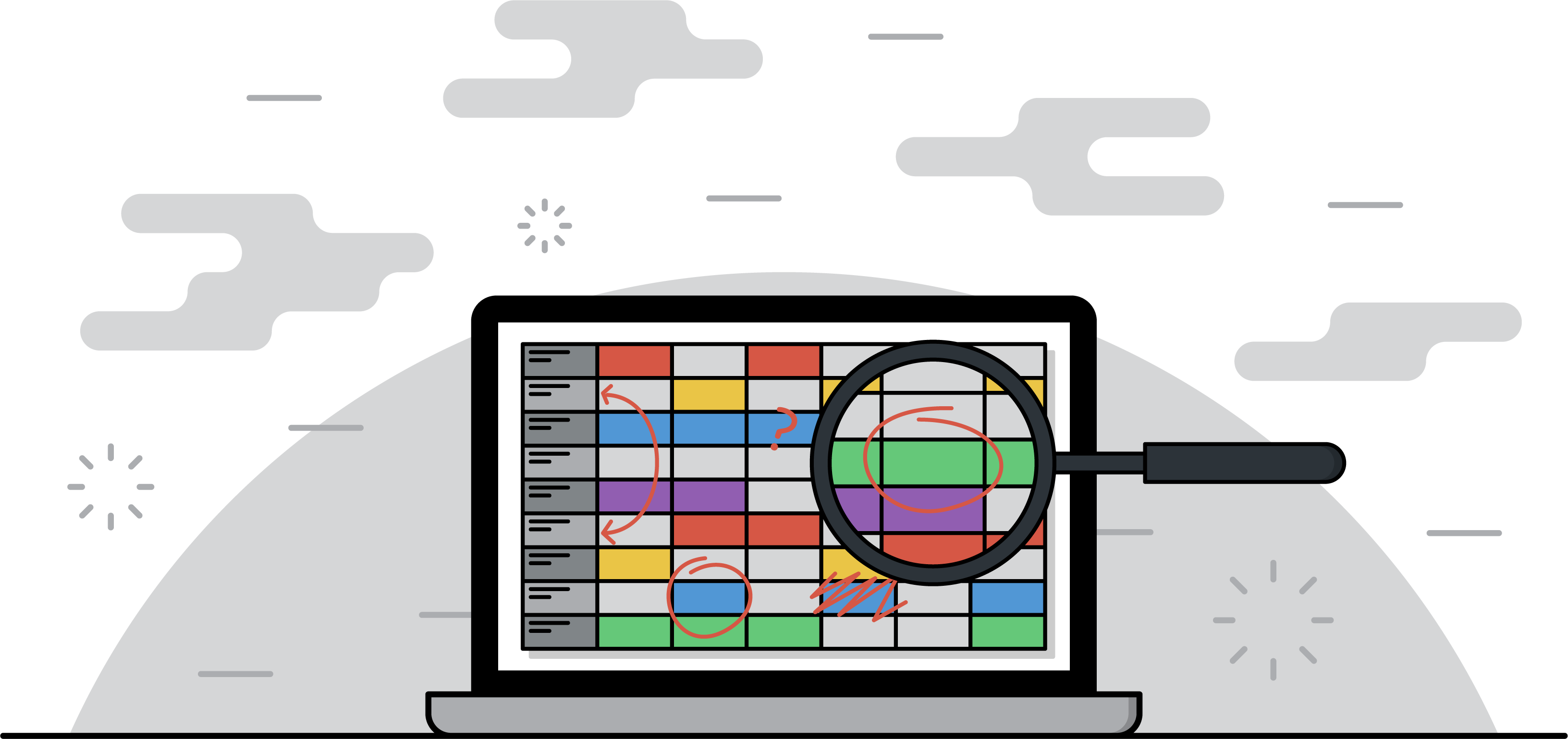
If you’re having specific rota problems, we’re here to help. Let’s take a look at some of the most common employee scheduling headaches and how to ease them.
Problem: Confusion over rota versions
Employees check one version of the rota and make a note of their shifts. They’re unaware of any more recent versions of the rota, meaning that the wrong staff turn up at the wrong place at the wrong time.
Solutions:
- Send out emails to the relevant staff when the rota is updated (you can use the Share function in Google Docs for this)
- Standardise when you publish the rota, and when the final rota version is published (whether it’s 24, 48 or 72 hours before the working day starts). This helps staff know when to double-check their shifts.
- Rota management software will automatically notify relevant staff of shift changes.
Problem: Shift swapping confusion
Shift swapping is incredibly useful in most circumstances, but without manager approval, it can cause headaches - and make a mess of the rota.
Solutions:
- Formalise the shift swapping process so that staff and managers understand the rules and restrictions. Your policy should include a way to get shift swaps approved by managers.
- Set a minimum notice period to prevent shift swaps being requested at short notice.
Problem: Messy leave systems
If you’re often left short-staffed because your approach to leave management is a little chaotic, it’s time for a better system.
Solutions:
- Ask employees to use a single channel for requesting leave. This can be submitting paper forms, emailing their manager or using your rota software. Don’t accept leave requests submitted outside this platform.
- Communicate your leave policy with all staff, preferably electronically so that it’s easier to locate and refer to.
Problem: Time theft
You’ve got a strong hunch that certain employees regularly inflate their hours on their paper timesheets, but you’ve got no evidence that it’s taking place. You know that you can never eliminate paper timesheet fraud entirely, but you’re worried that your staff are starting to take advantage of your current system.
Solutions:
- Switch to an electronic clocking-in system. This makes it impossible to perform most types of timesheet fraud.
- Investigate biometric clocking-in methods (these might scan fingerprints or retinas), or photo-based clocking-in methods. Biometric methods prevent employees from clocking in on behalf of their colleagues.
Problem: Employee availability is highly variable, so rotas often need to be amended
If students make up a significant portion of your workforce, you’ll know how frequently their timetables change. You want the rota to work with their schedules, but it’s a massive hassle to continually need to adjust the rota based on ever-changing availability patterns.
Solutions:
- Ask employees to share their availability as far in advance as possible (and at least a week before the rota is due to be published). Ideally, use a standardised form for this.
- If an employee can’t make a shift, assign a single channel for unavailability requests - whether it’s a phone call to a specific manager or a message in a Facebook group. This’ll reduce confusion and help you amend rotas more quickly.
Problem: Rota planning is extremely time consuming
According to a RotaCloud survey, the average rota planner spends over five hours a week on rota planning (that’s before adopting RotaCloud, of course!). The more employees you manage, the trickier it is to assemble the perfect employee schedule.
Solutions:
- Standardise everything: leave requests; availability; shift swaps; the rota itself. This will limit the number of communication channels you need to monitor.
- Figure out your pain points. Where does the rota building process slow down? What are the barriers preventing you from speeding up rota building?
- Try out specialist rota management software. Many providers offer free trials and demos to help you make the most of their systems. You might be surprised at how much time you can save with scheduling software.
Problem: Employees can only check the rota at work
The rota’s pinned to the staffroom noticeboard, and any amended rotas are simply placed over the top of the old version. This system works fine most of the time, and saves you the hassle of sending copies to staff, but you’re tired of having to field phone calls from staff double checking their shifts, or, worse, failing to check if the rota’s been updated at all.
Solutions:
- Ask staff how they’d like rotas and rota changes to be communicated. Some will prefer it sent as an email attachment, while others will prefer to use Google Drive or social media. Opt for a method that works best for most employees.
- Standardise when you publish the final version of the rota. Any changes after this date should be communicated separately to the employees involved.
Problem: Our current rota system is highly complex and only a couple of managers know how it works
Your rota system might work like a charm, but it’s not an easy system to learn how to operate. You’re concerned that you won’t know how to manage your spreadsheet or rota software if and when your current rota planners leave.
Solutions:
- Have other staff sit in on the rota planning process occasionally, to see how it’s done.
- Switch to a simpler system. Try using spreadsheets if your rota’s usually on paper, or switch to specialist software if you’re fed up with Excel.
Problem: Our rota isn’t integrated with our timesheet/leave system/HR platform
It’s frustrating when different systems within the business can’t talk to each other. Every time you need to copy, paste and reformat data between systems you introduce more errors and waste more time.
Solutions:
- Speak to your software providers about any integrations they may have with other systems. For example, here at RotaCloud, we’ve joined forces with several HR platforms so that data can be seamlessly shared between systems.
- Alternatively, look for an all-in-one system - bearing in mind that its individual functions won’t be as developed as separate, specialist systems.
Wrap-up
You’ve made it to the final section of our employee schedule guide.
It’s been a long journey, so let’s look back upon the topics we visited:
- What makes an effective staff rota, anyway? You need to take into account not just the needs of managers, but those of your employees, too.
- Which is the right rota system for you? Pen and paper and Excel aren’t your only options.
- The basics of rota management and time-saving tips. Fancy systems will make rota planning much easier, but you need to have the foundations of rota management in place if you’re to make any progress at all.
- How to use your rota data to make business decisions. Turn your rota data into valuable information to improve your business.
- Rota troubleshooting. We solve all your rota problems.
We’ve shown that employee scheduling doesn’t need to be scary.
It doesn’t need to take up hours every week.
Instead, rota management can be quick and easy.
To achieve this, you need to put it in some work to set-up or overhaul certain systems - not just the rota system you use, but also your approach to leave requests, shift swaps and more.
But don’t let this act as a barrier.
Putting in work early on will reduce your rota headaches later. By setting expectations amongst managers and employees alike, you’ll minimise miscommunication and prevent costly scheduling mistakes.
About RotaCloud
We put this guide together to help all businesses get to grips with their rotas. There is no perfect rota management system for every business - it all depends on the nature of your rota and your specific requirements.
But if you have plenty of hourly staff working over one or more locations, we’d like to put RotaCloud forward for consideration.
We’ve worked hard to turn RotaCloud into a fully-fledged rostering solution that’s incredibly user friendly. A simple interface disguises a wealth of features.
We’ve also added an impressive Time and Attendance system, letting you see how actual hours worked match up with what you planned on your rota.
With reports, leave management, availability options and dozens more features available, RotaCloud is one of the most comprehensive rota systems out there - without sacrificing ease-of-use.
Over 4,000 businesses like yours use RotaCloud to improve employee scheduling.
Interested in joining them? Start your free trial now to see our software in action.
