Free rota template for Excel
Plan your weekly rota with our free Excel staff rota template
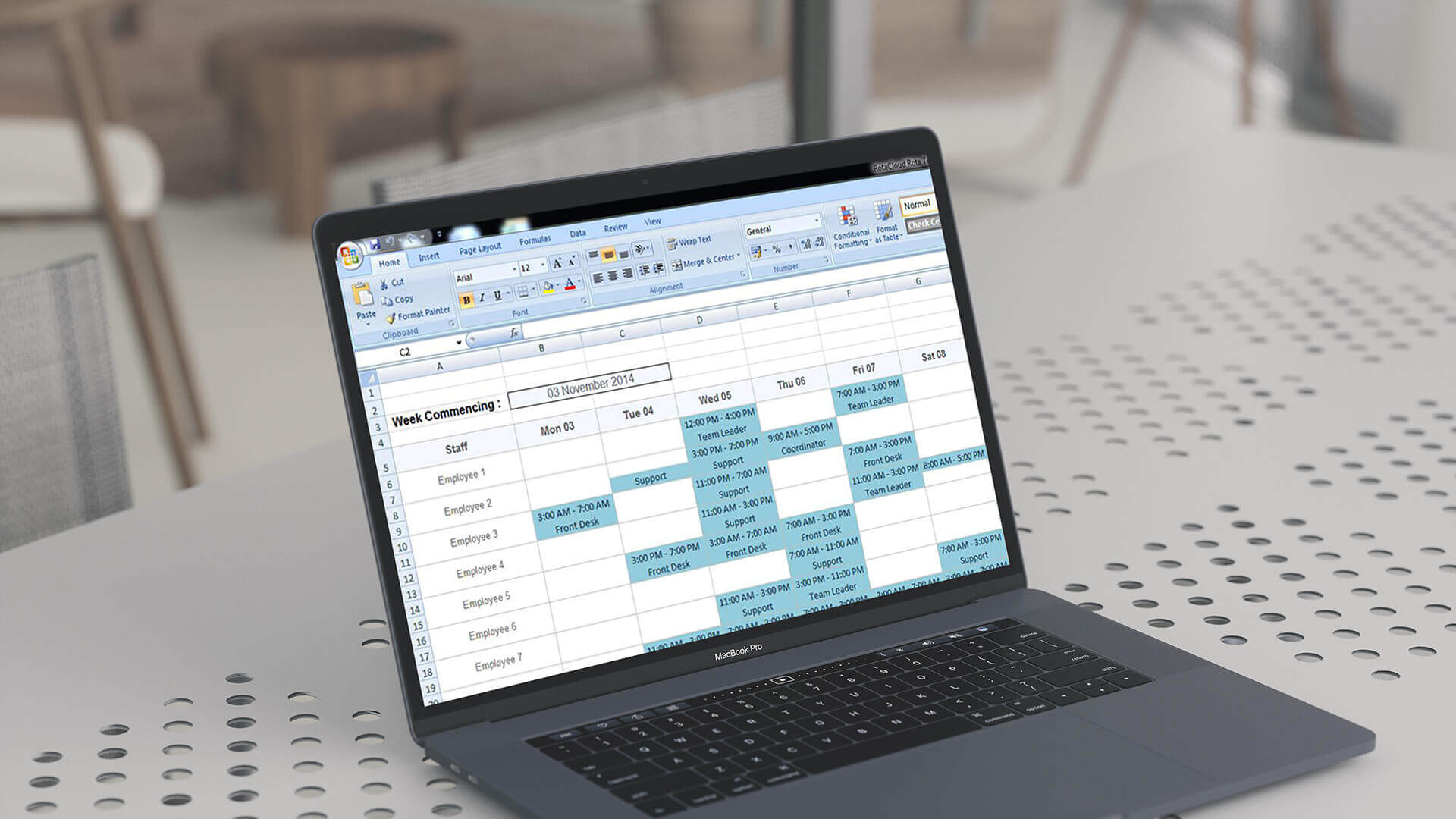
Free rota template
Questions & Answers
Who can use this template?
Finding a spare moment is difficult and managing your workforce can be a time-consuming task. Rota building software is often the best solution, but for some teams that are not yet able or ready to use the technology a simple excel template takes away some of burden. We built this free Excel rota template specifically for those businesses, to provide a more cost effective, efficient way to manage staff without the paper and scribbles.
How do I add employees?
To add new employees, copy the two rows associated with the first employee, insert two rows before any other employee, and paste the rows into the two rows you just created.
How do you edit / add new shift times?
On the Shifts page add your common shift times into the Shift column and they will be automatically made available in the rota.
How do I change role names?
You can update the names of the roles by selecting the cells in the 'Role' column, and editing them. Now when you go to add roles the drop-down list will be updated.
How can I change the dates of my weekly rota?
To change the weekly dates in your staff rota select the cell next to 'Week Commencing' and input the start date of the day you want your rota to run from.
Need help with Excel?
If you’d like a bit of help getting to grips with Excel, or need a quick guide for using it, you may find the following useful; Excel Training Courses.